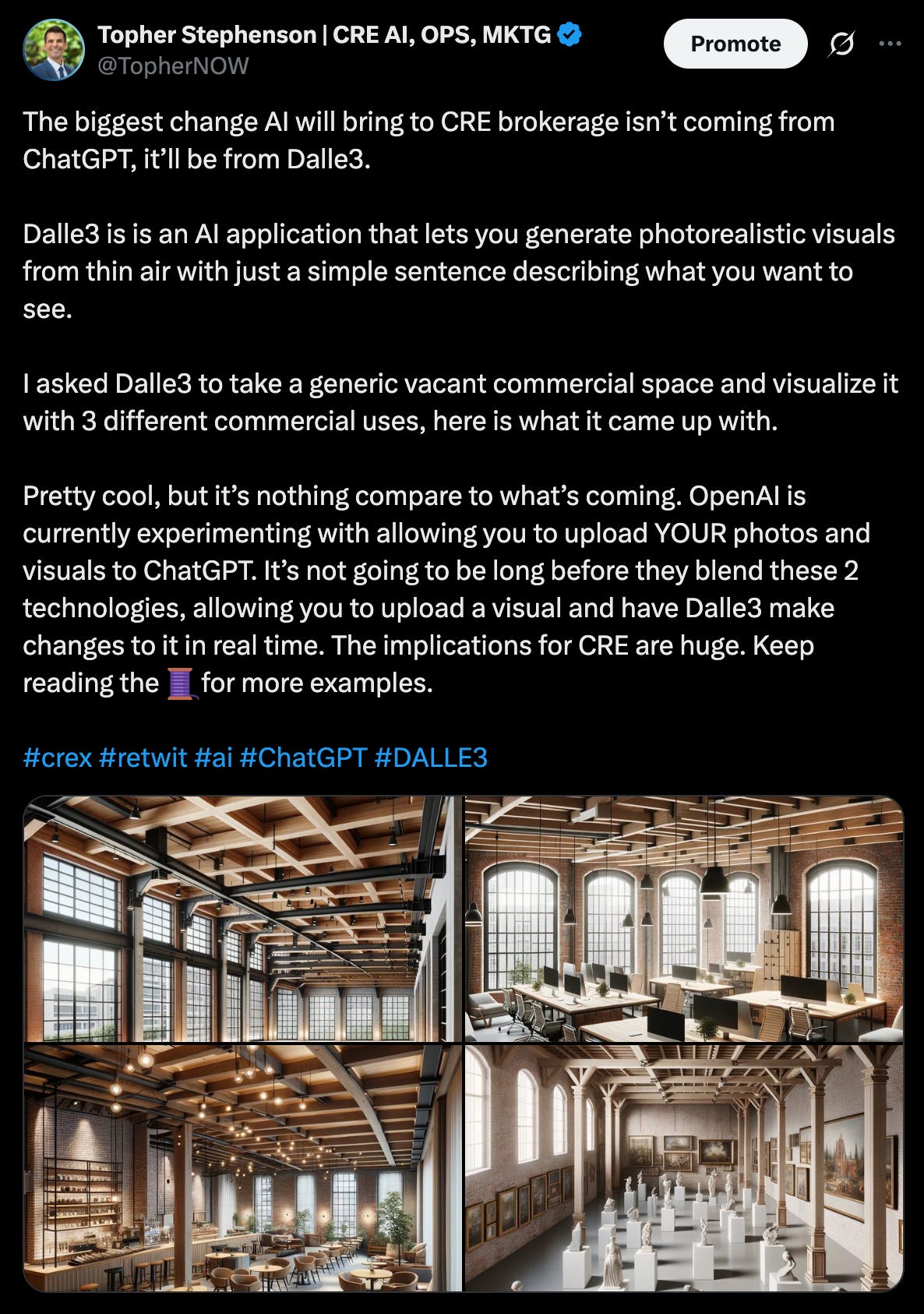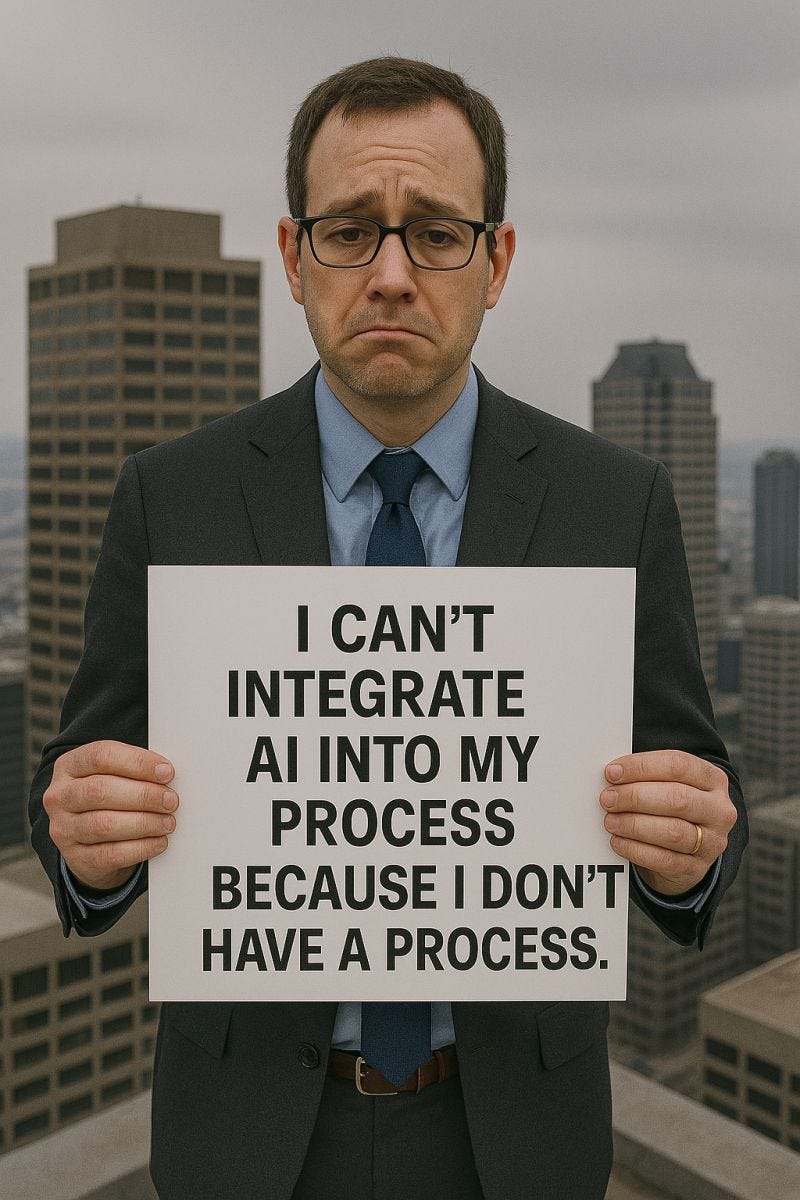ChatGPT Images for Commercial Real Estate + Notebook LM: Your CRE Research Assistant
The April 2025 Edition of ChatCRE
Welcome to the April 2025 edition of ChatCRE - Your monthly dose of AI intel, and practical ways to use it for commercial real estate.
This month’s edition covers: Using AI to reimagine commercial buildings and spaces, creating an AI assistant trained specifically on your CRE docs and sources, plus access to a brand new tool for mapping your CRE processes, and determining how to automate them with AI.
TL;DR
ChatGPT‑4o for Image Editing – ChatGPT’s 4o model has taken a MASSIVE leap forward, enabling you to not just generate but completely reimagine images of buildings and spaces.
Notebook LM: Your New AI CRE Research Assistant – NotebookLM is an AI tool trained specifically on PDF’s, text, and links that YOU give it access to. Use AI to reference your docs, see citations for where it got the info, create timelines, briefing docs, podcasts and more.
LoopWisePro (Beta) – As a ChatCRE subscriber, you get the first look at our new tool for mapping your processes, and learning how you can automate them with AI tools. Add your workflows, steps, and tool stack, get AI &
automation recommendations in seconds.
P.S. I’m booking public & private AI presentations and training sessions for Q3 and 4 of 2025. If you’re interested in having me present to your team, company, or association, send me an email and let’s connect.
ChatGPT 4o Image Updates & It’s Impact on Commercial Real Estate:
If you’ve been following me for a while, you know I’ve been pretty dialed-in to the advancements in AI imagery, and the ripple effect it will have on commercial real estate.
Find the link to the post above from 2023 here.
It’s taken a little longer than I thought, but that impact is starting to take shape with the new image updates from ChatGPT’s 4o model. The new update allows you to upload an image of a building, space, or even a drawing, and ask ChatGPT to recreate the image with nearly whatever changes, edits, or renovations you can imagine. And don’t take my word for it, here’s an example posted by the one and only StripMallGuy.
Link to the original post above here.
Here’s another impressive example from Life Sci RE Guy:
Link to the original post above here.
Why the ChatGPT Image Update is Important for Commercial Real Estate:
I’m sure you’re already coming up with your own reasons around why being able to recreate and reimagine images of spaces and buildings in realtime will be impactful to your business, but to me the most important impact is this:
It solves the problem that is lack of imagination
Say you’re a landlord or broker stuck with a vacant, outdated space. You have an ideal tenant but they can’t picture themselves in a dated space that isn’t built out for their use - You can now reimagine that space with them in real time.
And speaking of lack of imagination, despite the fact that I consider myself a pretty good writer, I don’t think I can summarize this concept better than StripMallGuy did below:
Link to the post here.
So how can you get started using ChatGPT to reimagine commercial real estate images?
I could post a list of prompts for you to try, but the reality is you just need to use your imagination and get started based on how you think this technology could be helpful to YOU and YOUR business. Your prompts don’t need to be complicated to start, you can do it using simple, conversational language, and get more complex as you go. It won’t come out perfect. But perfection isn’t the goal, the goal is to reimagine so you can refine from there.
Here’s a brief tutorial on how it works.
Pro Tip:
If you’re having trouble getting the output you want from ChatGPT’s new image update, remember this - It’s not EDITING your image. It’s recreating it. Keep this in mind when your giving it your prompts, and it will help you get a better output.
Notebook LM for Commercial Real Estate: An AI Assistant Trained on Your CRE Docs & Sources
NotebookLM isn’t a brand new technology. Google released NotebookLM as an experimental LLM over a year ago, at the time it was nothing special. But over the past year, Google has made amazing advancements around a key component of this platform: NotebookLM is now an AI tool that trains itself only on the files and sources YOU provide to it.
Why is that useful? Because it doesn’t make stuff up (or, at least, it makes stuff up A LOT less than other AI tools.) If you upload files or other sources to your Notebook, and ask it questions about them, it’s going to reference those sources and nothing else to bring you the answers, plus it will include CITATIONS for where it found the information so you can fact check it in real time. While this makes it a less effective tool for creative writing (again, Notebook isn’t built to be creative, it’s built to to reference information that YOU give it), it makes it a fantastic tool for referencing your documents, extracting facts, insights, or learning about docs and sources you’re reviewing for the first time.
The best part is, you can use it for free (up to 50 sources, and up to 300 if you subscribe to Google Gemini pro).
Why You’ll Love NotebookLM:
The beauty of Notebook is it trains itself on the sources YOU give it. Provide it access to sources like file uploads, Google docs/slides, web pages and youtube videos, or copy and pasted text. Again, it’s not built to be creative, it's built to find the insights you're looking for from the sources you gave it.
Why NotebookLM stand out as an effective tool for commercial real estate pros:
Bring‑Your‑Own‑Data: PDFs, Google Docs & Slides, webpages, pasted text, YouTube videos—whatever you info you trust. Notebook LM grounds itself only on those sources, so answers stay focused and on‑topic, with less hallucinations.
Citations: Every insight in your chat links back to the exact sentence it came from, so you can leverage the insights without crossing your fingers.
Useful Outputs: Notebook isn’t just a chatbot. It can generate briefing docs, FAQs, timelines, and podcasts with the click of a button—the same source material, formatted however you need.
But enough about Notebook in general, here are some ways you can actually put it to work in commercial real estate. Take these workflows and make them work for you —Let me know what you find useful.
NotebookLM for Commercial Real Estate Market Research:
Say you're researching a new market that your tenant is expanding into. Find reports on the market (I used Perplexity in this example, but you can now actually do this right inside Notebook using the “Discover Sources” feature”) and add them to your Notebook. Get a briefing doc, FAQ's about the market, or ask questions to get the insights instantly for you and your team.
Generate Podcasts From Your Research:
Don't have time to read a briefing doc? No problem, have Notebook generate a PODCAST about the market reports, or whatever you provided it. Tell it to cover specific topics, and listen to it on the way to your next property tour. If you're wondering - Can I make these podcasts for my clients? Yes, people are doing that. Make sure you listen first. The audio quality was bad in the video but that's because of speakers recording into my mic, not Notebook.
As a note - I create podcasts based on my newsletter using Notebook LM. Listen to the last ChatCRE podcast here.
Create Marketing Materials Based On Your Research:
Maybe you need to create a proposal to win your tenant's business in the new market. Tell Notebook what information you need for each section of your proposal, get the insights in seconds.
Next you can start to stack these AI tools:
Give the market overview you just generated to Gamma, and watch as it begins designing your business proposal IN SECONDS!
If you're interested in Gamma, you can try it out here, it's incredible. BUT, if you need your documents to conform to strict brand standards and be able to recreate the same standardized materials every time, you need Henry.AI. You can learn more about the differences between these tools in the Feb edition of ChatCRE.
This should go without saying but you should verify info before you use it in a marketing piece, actually become knowledgable on the market before you speak about it, cite your sources, etc.
Analyze and Reference Commercial Real Estate Docs with NotebookLM:
Everyone wants to use AI to analyze their docs, no one wants to get made up nonsense responses. Upload a lease to Notebook LM, and ask it anything you want. It MIGHT still make something up, but it does it way less than other LLM's and it provides the source of the information so you can double check. I highly recommend reviewing terms of service before uploading confidential info, and NEVER upload any documents with PII.
Docs are where the timeline feature comes in really handy. Upload a lease, and see a timeline of how the rental rates change overtime instantly. Try all the leases in your building, get an expiration timeline for your tenants instantly so you know when to follow up for renewals. Critical dates? Yep, Notebook is great for that (but make sure it works with YOUR docs before relying on it).
Put Your Meeting Transcripts to Work:
Here’s my personal favorite use for Notebook. Everyone has an AI Notetaker, very few really leverage them well. Forward your transcripts to a VA, have them put the transcripts in a Notebook (or just do it yourself), then ask it for any information or insights from your meetings. Pull key insights on a topic, track progress on a specific deal, pull process outlines from team trainings, objections from tenants to certain spaces, objections to your pitches, etc. Think of all useful information on your deals and business that are hiding in your meeting notes. Put them in a Notebook and they’re all at your finger tips. I’m now using Notebook this way on a daily basis.
Pro Tip: You’ll get the best results if you keep separate Notebooks for separate topics. Such as a Notebook for a specific deal, a Notebook for your team trainings, a Notebook for a market you’re exploring, etc.
Final Thoughts on Notebook
Notebook is the best resource I’ve come across to date for storing files & resources and effectively referencing them with AI. Pair it with Perplexity for fresh market intel, Gamma or Henri.AI for design, and you have a powerful AI tech stack for CRE. Verify outputs, cite sources, and add value for your team and clients.
Kick the tires and reply to this email to let me know how it works for you. I’ll feature the best use-cases in a future newsletter.
Taking AI from Ad-Hoc to Automated with LoopWise:
It all starts with your process.
After over a year of AI presentations, classes, consults, and quick calls with CRE pros all over the country, it’s clear that one bottleneck is holding the people back from fully leveraging this technology:
The industry is excited about AI. Some are even taking significant steps to learn to use it. But many still fail to incorporate it into their day to day work for a simple reason: They have no process. Sure, things are getting done, but the processes for doing the work aren't understood or mapped out in a way that makes leveraging AI pragmatic in a way that isn't ad-hoc. And the hard truth is this:
If the process isn’t written down, it doesn’t exist.
Reality Check:
Think of a workflow you’re hoping AI can help with.
Now ask yourself:
Could AI run that start‑to‑finish with zero human input? (Probably not.)
Which steps could it own? Which must be done by a human?
Do you want to open ChatGPT manually every time, or have AI fire up automatically?
Does it need a specific prompt?
Is there a document involved—how is AI going to get that?
Should AI query a database or CRM for this task?
Are other tools involved in this process? Do those tools talk to each other? Or will a human need to bridge the gap?
Speaking of humans, does a human need to review the output of this process? Is that human you?
Until those blanks are filled, “let’s use AI” is kind of wishful thinking. Unless YOU want to be the person manually using AI to do everything.
Enter LoopWise
Michael Geddes and I developed LoopWise to force those blanks to get filled—fast. It allows you to:
Map the workflow
LoopWise provides an easy interface for you to add projects, add workflows, map the steps, include owner of each step, and the tools you use.Spot the gaps
See instantly where multiple people are doing the same thing, where you’re wasting money on a tool subscription that is gathering dust, and where you’re missing info on your process.Get AI & automation recommendations (beta)
LoopWise flags the steps that can be automated or that AI can handle, and what tool you can use.
(The AI recommendation engine is still in beta—you’ll watch it level up in real time.)
Here’s how it works:
Four Ways Teams Are Putting LoopWise to Work Right Now
And by “now”, we mean over the past 2 weeks, again, it’s NEW.
1. Virtual‑Assistant Playbooks
Map the entire “research this owner” routine—log into CoStar, pull tax card, grab phone number, drop it in the CRM—step by numbered step. Hand the LoopWise link to your VA. Now they know what they’re doing without needing to ask.
2. Operations & Cost Audits
Sketch one live workflow—say, marketing a new listing—and tag every tool that touches it. LoopWise instantly shows which subscriptions power real work and which $49‑per‑month zombies never get used. Kill the waste, keep the stack lean.
3. Training & Onboarding
Instead of three weeks of “shadow Sally,” give your new hire your process outlines from LoopWise. They see the full process who owns each step, where their role shows up, and what tools to use.
4. Automate with AI (Beta)
Hit Analyze and let LoopWise highlight the low‑risk, high‑leverage steps a bot can handle. Next you can start to leverage AI where it actually moves the needle, not where it creates cleanup work.
The Bottom Line on Loopwise
We created Loopwise to be the missing piece the bridges the gap between learning to use AI, and actually leveraging it consistently in your business. Map the process, expose the gaps, find out how you can automate AI to do the work that makes sense.
Because you’re on the ChatCRE subscriber list, you’re among the very first people to get to use it.
Please note: LoopWise will not be free forever. Take advantage of the beta and head to loopwisepro.com, map your workflows, and learn how you can bring AI into the fold.
That’s it for the April 2025 edition of ChatCRE. I’d love to hear your thoughts on this edition—what you found valuable, what you could do without, or any topics you’d like me to cover in future newsletters. Feel free to comment below, send me an email, or reach out on X and LinkedIn.
If you found this newsletter helpful, please consider sharing it with a colleague or friend who could benefit from enhancing their CRE operations, marketing, or pipeline with AI.
P.S.
I'm currently booking private and public presentations on how to leverage AI tools for commercial real estate for Q3 and Q4 of 2025. If you’re interested in helping your team, company, or association learn about powerful AI tools for CRE, please send me an email, and we can set up a time to connect.