AI Privacy Concerns in CRE, Your Automated OM Database + ChatGPT Agent Mode
Welcome to the ChatCRE July 2025 Edition
Welcome to the July 2025 edition of ChatCRE - Your monthly dose of updates on AI tools, and practical ways to put them to work in commercial real estate.
TL;DR
AI Privacy Concerns: A conversation with a CRE attorney & AI consultant on navigating data privacy in the age of AI.
DealGround has Automated Your OM Database: This AI platform has automated the process of extracting intel from OM’s and turning them into your searchable, map-based deal database.
ChatGPT’s Released “Agent Mode” to Paid Users: It’s still early, but make sure you get to the bottom of the newsletter for my top tip on how to use this massive ChatGPT update.
P.S. I’m currently booking online AI presentations & training sessions for Q3 & Q4, and in-person presentations for Q4 only (travel dates for Q3 are booked.) If you’re interested in having me present to your team, company, or association on how to use AI in CRE, you can find more information here, or just send me an email and we’ll connect.
Before We Get Going:
You’ve probably noticed, these newsletters are pretty long. Be honest, do you enjoy reading about 3 topical AI updates in 1 monthly dose, or should I start breaking this up into a weekly newsletter? Providing your feedback in the poll below is appreciated.
And on to the show:
AI Privacy Concerns in CRE:
I’ve been giving AI for CRE presentations for nearly 2 years, and there’s one key topic that I can always count on people asking about during the Q&A: Privacy concerns around AI tools.
Originally the question was always the same: “Does ChatGPT train itself on my data and documents?” But CRE pros are finding more ways to leverage AI in their work every day.. Analyzing agreements, reviewing property financials, or Q&A with deal documents. The corresponding trend is that the questions are getting more nuanced:
”If I upload lease comps to AI to analyze them, can my competitors find that intel?”
“How do we tell our team what not to give to AI?”
”What SHOULD we be worried about and what’s just noise?”
The truth is I love having these conversations, but I always need to preface them with “Here’s what I think, but I’m NOT an attorney..”
And so, every so often I connect with someone who IS an attorney to get their perspective.
Enter Nadine Ezzie:
Nadine is a commercial real estate attorney who's been on both sides of the CRE Tech adoption equation. Nadine was general counsel for a CRE developer, spent four years at an early-stage prop-tech company working with firms like Tishman Speyer and Boston Properties, and now runs her own practice while consulting with companies on AI implementation. She's also chair of Legal Policy and Innovation at the US PropTech Council. Said otherwise, she's a great person to ask: "What should CRE professionals be worried about when it comes to AI & privacy?"
As a note, even though Nadine works in the legal field, this isn’t legal advice, it’s a conversation. If AI privacy is a concern for you, I’d encourage you to read the privacy policies of the platforms you’re actually using.
If you’d like to watch my full deep dive on AI privacy for commercial real estate with Nadine, check out the first ever ChatCRE video podcast here.
But here’s some quick hits if you don’t have time for that:
If you’re thinking about privacy as it pertains to AI for the first time, here’s something you should know to bring you up to speed:
Many well-known AI platforms (think ChatGPT, Claude, etc.) have subscription tiers that (according to their terms and conditions), don’t train their models on your data and document uploads. Side Note: I tried to find an up-to-date list of AI platform subscriptions that say they don’t automatically train on your data, and surprisingly I could not, likely because this is an evolving topic. I don’t want to give you a list that I don’t know to be accurate, so again, I’d recommend you review the privacy policies for the platforms you’re actually using.
In light of that, here’s the most common question I get from CRE professionals: “I’m paying for an upgraded AI platform subscription with built-in privacy features, they say they aren’t training their models on my data. Can I trust them when they say that?”
Nadine’s Response Below:
Another common question: “If I’m using the right kind of platform/ subscription and I trust that they won’t train on my data, what SHOULD people be concerned about when it comes to using AI tools?”
Nadine’s Response Below:
Spoiler Alert: Nadine’s larger concern? People uploading confidential information to the wrong type of platform, and placing too much trust in AI’s output.
If I included individual clips for every question we covered in our discussion, this newsletter would be WAY too long..
So if you’d like to hear Nadine’s thoughts on:
What else CRE pros should consider as it pertains to privacy and legal exposure when using AI tools
Questions you should consider around AI privacy and your clients
How to tell your team what they should and should not upload to AI (Spoiler: Just having a policy in place can actually increase AI usage across your team by 80%)
How to go from using AI ad-hoc to actually systematically leveraging AI throughout your team/organization
Check out the full interview on AI privacy in commercial real estate here.
One thing worth noting:
Even if you’re paying for one of these premium AI subscriptions who’s terms and conditions say they don’t train their models on your data.. The platform will still HAVE your data, and how long they retain that data for is an even murkier topic. Whether or not you’re comfortable with that isn’t really a choice that I or an attorney can make for you. If you’re armed with all this intel and that still makes you feel uneasy, there’s a new AI platform in the works built for CRE that addresses this concern specifically - I’ll be featuring it in the next newsletter, so stay tuned for that.
In the meantime, there’s another AI platform specific to CRE that also places an emphasis on privacy around deal data that you should probably know about..
Your Private Automated Offering Memorandum Database: DealGround
Last year a broker saw my newsletter on making Custom GPTs for CRE (customized versions of ChatGPT built for very specific tasks), and asked if I could make one to summarize long-winded offering memorandums, and so OM Analyzer GPT was born.
This is a layup AI use-case for investors and investment brokerage shops that are fielding countless OMs on a daily basis. Some of these are meaty 50-page+ packages, so using AI to summarize them before diving deeper is a quick win.
But what are you actually doing with this OM intel? Skimming through them? Maybe saving the interesting ones to a messy share drive or CRM and then... they disappear into the digital void.
Wouldn’t it be nice if AI would automatically pull deal info and put it where you need it every time you receive an OM?
That’s what Dan Mosher and Chris Rodriguez have built at DealGround.
Their platform combines AI and automation to turn the OM’s you’re receiving all day into your own private, map-based investment property database, populated with all the details it sucked in from the OMs.
Here’s How DealGround Automates Deal Databases with AI:
Automatic Data Extraction: Upload OMs (either drag them into DealGround, add them from web pages with the browser extension, or forward them via email), and DealGround's AI automatically extracts all property details, financials, lease terms, and tenant information - no manual data entry required.
Dynamic, Living Data: Deal Ground continuously updates property information as new OMs come in. If you receive an updated OM for a property you already have, it automatically updates it with new data, and can show you how the info has changed over time.
Enhanced Search & Filtering: You can filter properties by most of the metric pulled from the OMs - not just price and cap rate, but parcel size, lease terms, rent levels, tenant mix, etc.
Integrated Third-Party Data: The platform pulls in transaction data from title companies for properties in your database, giving you a more complete picture of each property.
Privacy Focus for Deals: “Can other users see my deals?” No. The deals you upload are populated just in your DealGround database, same for other users. DealGround has also designed their AI extraction so that full deals aren’t exposed to OpenAI or any other LLM, but I’d recommend reading their privacy policy if this is a chief concern for you.
See a quick example of DealGround in action below:
Note, this is a completely fabricated OM, created for battle-testing purposes. Also I sped up the part where it processes the OM, it’s not instantaneous but it is quick.
Think of the flow like this:
You receive an OM via email and forward it to DealGround (or you find one and add it to DealGround with their Chrome Extension or just drag it into DealGround)
Automation fires up to automatically extract all the key property, tenant and financial intel, and maps it to your private, map-based deal database
As you forward updates to DealGround overtime, it automatically updates the properties with the new intel, and shows you historical information regarding how the figures have changed overtime
You can easy search for deals by filtering the intel that DealGround automatically extracted, or search based on location with the map interface.
It’s a convenient package of CRE features for people that want to leverage AI without actually having to be the one doing the work with AI. DealGround just does it for you.
A few things worth noting:
Currently Retail-Focused: Deal Ground is starting with retail properties but plans to expand to industrial, multifamily, and office. It would be nice if they could do everything immediately, but for a multitude of reasons, this is a smart way to do it. If they tried to do it all at once you probably wouldn’t like the platform very much (IE nearly ever CRE CRM).
It’s Still AI: AI can still make mistakes with data extraction, I haven’t actually seen it happen with DealGround but it’s still AI. From what I’ve seen, DealGround is more accurate than data entered manually by people.
The Price of Automation: DealGround starts at $75 per user per month. BUT they do offer a 30 day free trial, so the risk of testing it out is pretty low.
Not an Underwriting Platform: I quizzed Dan and Chris on if they had plans to enable users to underwrite deals based on buyer criteria. The short answer is no, they don’t plan to turn this into a platform to underwrite deals in that way, but you WILL eventually be able to compare individual deals against market data.
Data Sharing Caveat: The feature above is the only way they plan leverage data going into the system across the platform - To provide you relevant market data, NOT to share individual deal datapoints across users, or with anyone else. The goal being to enable to you compare your deals against the market.
“Can’t I just use AI tools I already have to do this for me?”
It’s worth mentioning..
If you’re savvy with building your own AI-powered automations, you COULD build something like this for yourself.
I recently built an automation with the Relay App that automatically pulls in OMs from emails, extracts key datapoints, and maps them to a database. You can see all the automation steps and prompts I used for the automation in the video below.
The workflow: Receive email, AI sucks out the OM intel, finds the latitude and longitude (so it can plot the deal data to a map), and adds it all to a database.
But here's the reality:
If you build your OWN AI automation to do something like this for you, it’s still your job. AI automations need to be maintained and updated, they can break and need to be rebuilt, the output needs to be reviewed, they take experimentation and testing before you can really rely on them. Some folks in CRE really want to get their hands dirty with automations I’m 100% a proponent of that, you’ll know what AI and automations can do much better if you understand how to build them.
So the short answer is “Yes”, you can absolutely build your own automated OM database. But if you don’t feel like taking on that responsibility, or it doesn’t sound like a good use of your time, and you’d still like an automated, AI-powered deal database, I’d recommend checking out DealGround.
Full transparency, I am not a subscribed user of DealGround, but I am an advisor. I met with Chris and Dan many times over the past 5 months to give them product feedback and poke under the hood to make sure I felt it was worth sharing here.
If you end up doing the 30 day trial, send me an email and let me know what you think!
New Feature Alert: ChatGPT Agent Mode
OpenAI just dropped a major update - Agent Mode. Agent Mode enables ChatGPT to spin up it’s own virtual computer so that it can login to websites, run code, analyze files, fill out forms, add information to Google Sheets, book online reservations, etc., It does it all autonomously, and it allows you to take control of what it’s doing if you need help it along somehow like by entering login information to get it into a website. If nothing else.. It’s pretty cool to watch (video example further down in this newsletter).
Here’s the catch: This feature is new, it is buggy, and it often doesn’t work that well. I think there’s a lot of very useful CRE-specific things it’ll eventually be able to do. But it’s a little early for me to tell you what it can do and what it can’t, because it’s hit and miss. Sometimes it works great, and sometimes it’s a flop. I’ll be doing a deeper dive on CRE tasks it seems capable of in my next newsletter, but for now here’s the best tip I can give you:
AI tends to work best when you give it pretty specific instructions.
Agent Mode is no different. It can execute (at least some) reasonably complex, multi-step tasks for you. But the more complex the task, the more specific your instructions will likely need to be.
Here’s the hack: ChatGPT’s o3 model is REALLY good at writing those kind of instructions and prompts.. See an example below:
So if you’re trying to get Agent Mode to execute a task, and it’s just not working. Flip over to ChatGPT’s o3 model and ask it to write your Agent Mode prompt for you. Then go back to Agent Mode and give it the prompt. Here’s a prompt template I’ve had some success with:
And yes, to clarify, this is a prompt to get ChatGPT o3 to write your prompt for Agent Mode. And also, yes, o3 wrote this prompt template for me. Welcome to the layer cake.
Prompt template for ChatGPT o3
Title: Agent Mode Prompt Engineer
Instruction to o3 (paste everything below as one message):
You are my prompt engineer for ChatGPT Agent Mode. I will describe a task.
Your job is to (1) ask targeted clarification questions to remove ambiguity and ensure safe execution, then (2) produce a single Agent Mode Prompt I can paste into Agent Mode so it will perform the task end-to-end.Process you must follow:
Ask only the essential questions (numbered). Prefer closed-ended options. If a detail is unknown, propose a sensible default and label it [Assumption].
After I answer, output exactly two things:
A. Assumptions & Final Plan: one short paragraph listing any remaining assumptions and a 4–8 step plan.
B. Agent Mode Prompt: a single fenced code block that I can paste into Agent Mode.
Rules for the Agent Mode Prompt you produce:
Be concise and imperative. Avoid meta-commentary.
Include these sections in this exact order (omit any that are irrelevant):
GOAL – what to achieve and by when.
CONTEXT – brief background, key definitions, target audience.
RESOURCES – data/files/links I’ll provide; connected accounts the agent may use if enabled.
TOOLS ALLOWED – e.g., Web Search, File Search, Computer Use, Code Interpreter; say “use if enabled.”
CONSTRAINTS – scope, quality bars, budget/time caps, domains/sources to prefer/avoid.
GUARDRAILS (Require confirmation before…) – sending emails or form submissions, purchases, edits to production systems, posting publicly, or any destructive change. The agent must pause and ask.
SUCCESS CRITERIA – objective checklist the output must satisfy.
PLAN – numbered steps the agent will execute.
OUTPUT FORMAT – exact deliverables (files, tables, summaries), including filenames and structure.
STOPPING & ESCALATION – when to stop, what to ask if blocked, and what partial results to return.
Never claim access to accounts, files, or tools that aren’t enabled. If access is missing, instruct the agent to pause and request it.
Keep the total prompt under ~400–700 words when possible.
My task description (free-form):
[INSERT YOUR TASK DESCRIPTION HERE. Be as specific as possible, with the objective, audience, type of output links/files, preferences, and anything that must not happen.]
I can’t GUARANTEE this will work for exactly what you want to do, but I’ve used this approach multiple times with positive results. If you try it, reply to this newsletter with an email and let me know how it goes!
That’s It, That’s All.
That’s it for the July 2025 edition of ChatCRE. I’d love to hear your thoughts on this edition—what you found valuable, what you could do without, or any topics you’d like me to cover in future newsletters. Feel free to comment below, send me an email, or reach out on X and LinkedIn.
If you found this newsletter helpful, please consider sharing it with a colleague or friend who could benefit from enhancing their CRE operations, marketing, or pipeline with AI.
P.S. I’m currently booking online AI presentations & training sessions for Q3 & Q4, and in-person presentations for Q4 only (travel dates for Q3 are booked solid.) If you’re interested in having me present to your team, company, or association on how to use AI in CRE, you can find more information here, or just send me an email and we’ll connect.




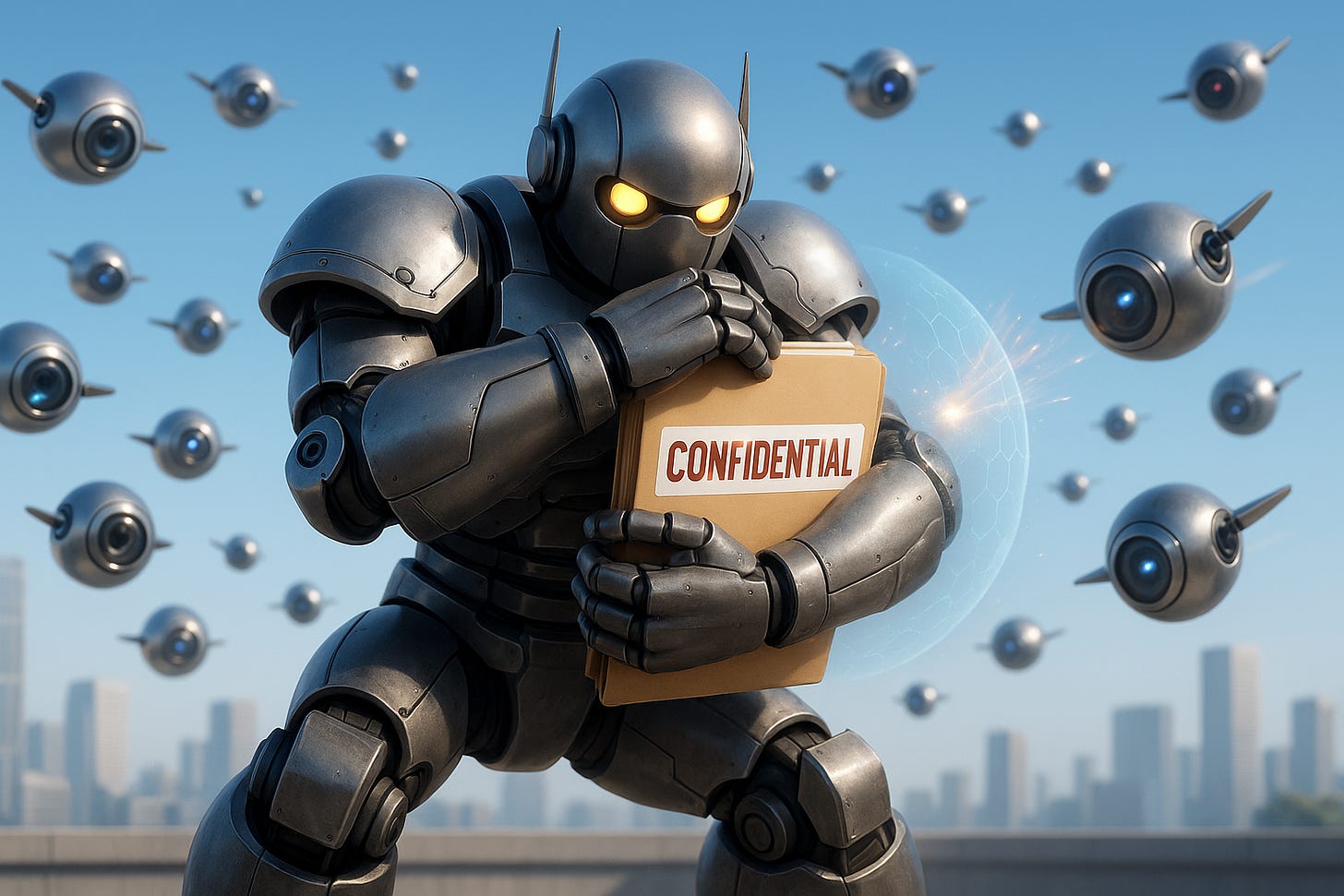

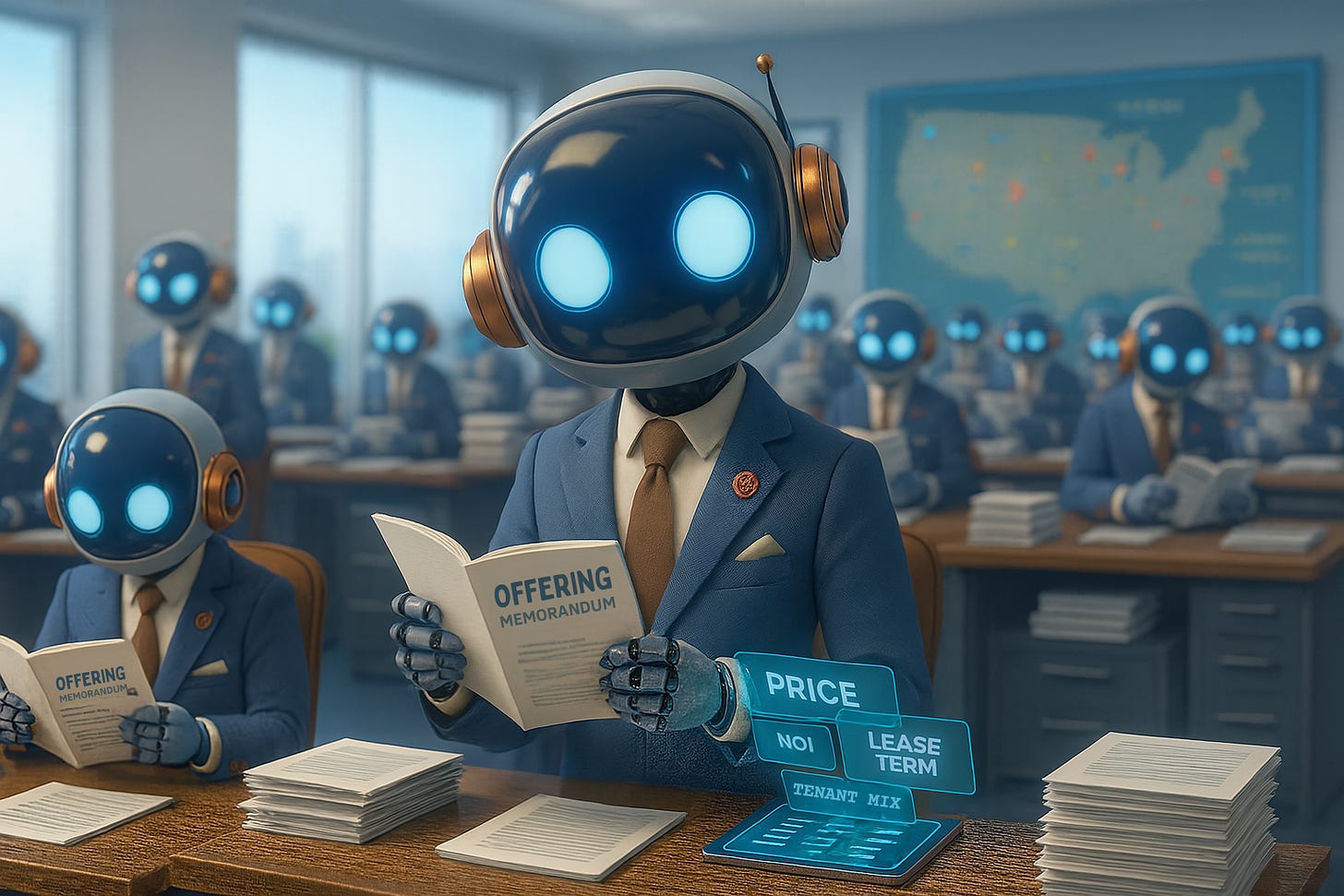

Glad you’re on Substack Topher! Looking forward to following along.